Have You Rebooted Your Router?
You may have heard some talk this week about Russian hackers infecting computer routers with malware. Long story, short, approximately 500,000 routers worldwide maybe have been hit and the FBI is recommending that you reboot your home router and install the latest firmware so that the bad guys can’t monitor your data or destroy any of your devices. The good news is that this is easy to do. Below is a list of the affected router models along with the instructions you’ll need:
Linksys – Find the latest firmware on Linksys’s support website. Log in and then type this IP address into your browser’s address bar: 192.168.1.1 before going to the ‘Administration’ tab. Click ‘Firmware Upgrade’ and select the firmware for your router model.
- E1200
- E2500
- WRVS4400N
MikroTik – Simply update your firmware via the RouterOS software.
- 1016
- 1036
- 1072
Netgear – Go to routerlogin.net to access your router’s page. Enter your username and password, go to the ‘Administration’ tab under ‘Advanced’ and click the update option.
- DGN2200
- R6400
- R7000
- R8000
- WNR1000
- WNR2000
TP-Link – Visit the TP-Link download center website to download the firmware. Access your router by going to tplinkwifi.net and entering your username and password. Install the firmware to update your device.
- R600VPN
NOTE: It’s also a good idea to update your username and password on the router in case Boris and Natasha have already been snooping at your information. Also, don’t ignore recommended software updates for your computer or phone. Keeping everything current can help prevent future security breaches.